1. OnPremise MA
You will need to select the following attributes:
- member
- legacyExchangeDN
- proxyAddresses
- Open the Identity Manager/FIM 2010 Synchronization Engine Console
- Click on Management Agents.
- Right click on the OnPremise MA and select Properties
- Click on “Select Attributes”
- Clicking on “Show All”, and selecting the abovementioned listed attributes
- Then click on the “Configure Attribute Flow”
- Select the options as below and click new
- Click Ok to finish
You will need to configure the following:
- Click on Management Agents.
- Right click on the Hosted MA and select Properties
- Click on “Configuring Additional Parameters” and configure as listed below
- Then click on the “Configure Attribute Flow”
- Select the options as below and click new
- Click Ok to finish

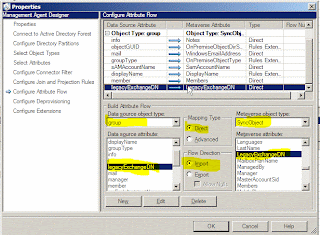


realize this is old now but i do not have the Group to SyncObject in my Attribute Flow MetaVerse type? Any ideas
ReplyDelete